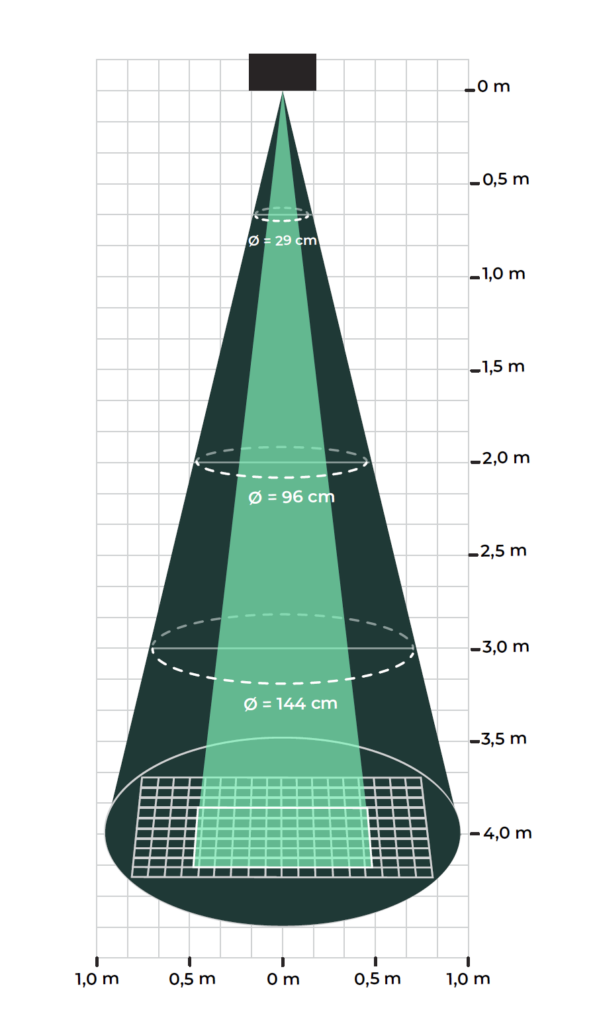Download PDF
Using Thingsee BEAM sensor
Thingsee BEAM measures the distance between the sensor and any solid surface. The sensor sends a laser beam and calculates the distance from the time it takes for the beam to return back to the sensor.
Thingsee BEAM can be used to measure the fill levels of, for example, paper and towel dispensers, trash bins, shelves and even liquid dispensers with an accessory.
Thingsee BEAM gives extremely accurate distance measurement and it has an adjustable sensor beam, making the installation flexible and easy.
Please note that the measured surface needs to be solid, and that some materials, like glossy surfaces, may interfere with the beam.
General installation instructions
Install the sensor above or below the surface you want to measure. Make sure that the sensor is at least 2 cm from the surface.
The angle between the sensor and the measured surface is recommended to be 90 º, but it can be adjusted if needed by 6 º to either side, making the installation flexible.
To see how to adjust the angle of the BEAM sensor, please check more info at support.haltian.com
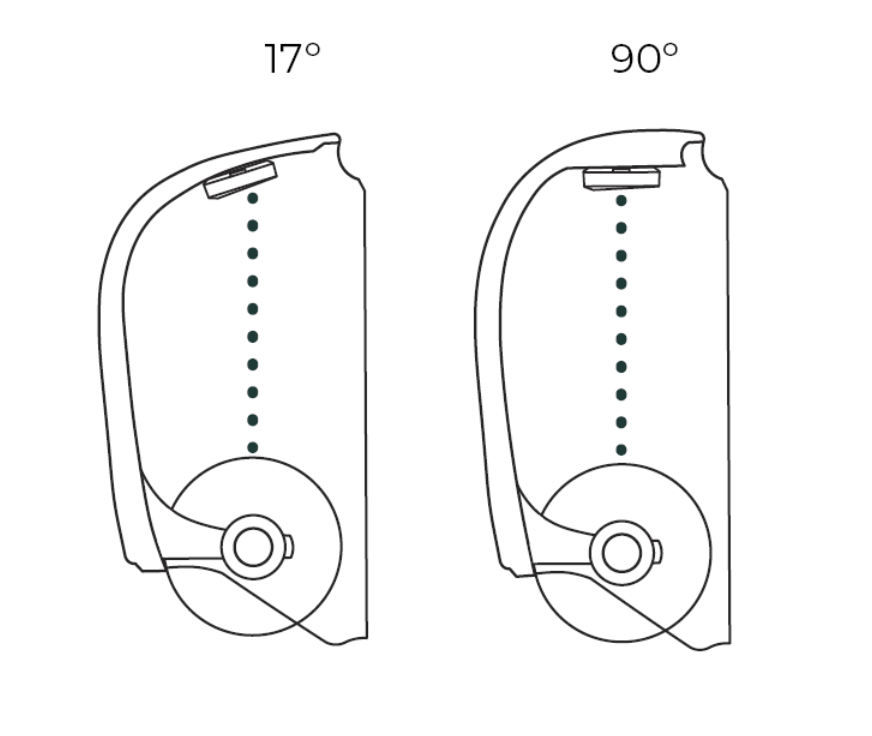
The adjustable sensor beam can be used in, for example, curved installation surfaces.
Things to avoid in installation
Avoid installing Thingsee products near the following:
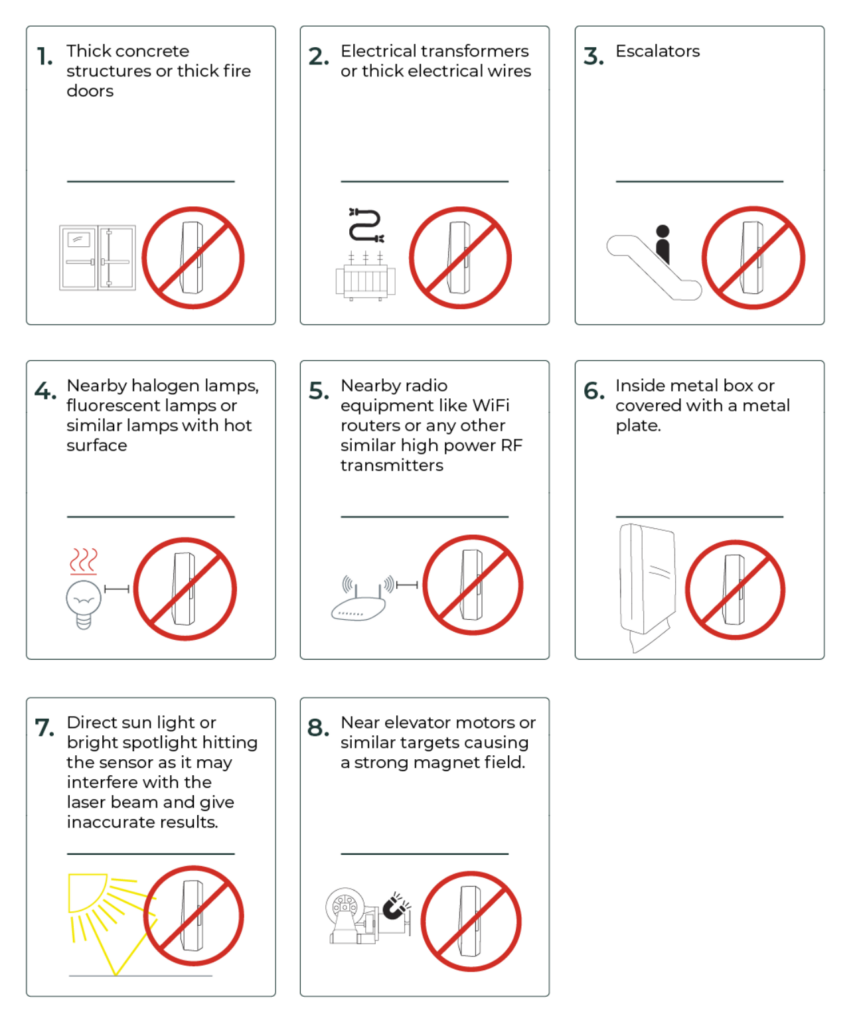
Installation
Before installing the sensors, make sure the Thingsee gateway device is installed and connected to a mobile network (LED blinking green).
To identify the sensor, read the QR code on the front of the device with a QR code reader or Thingsee Toolbox application on your mobile device.
Identifying the device is not necessary, but it will help you keep track of your IoT installation and help Haltian support to solve possible issues.
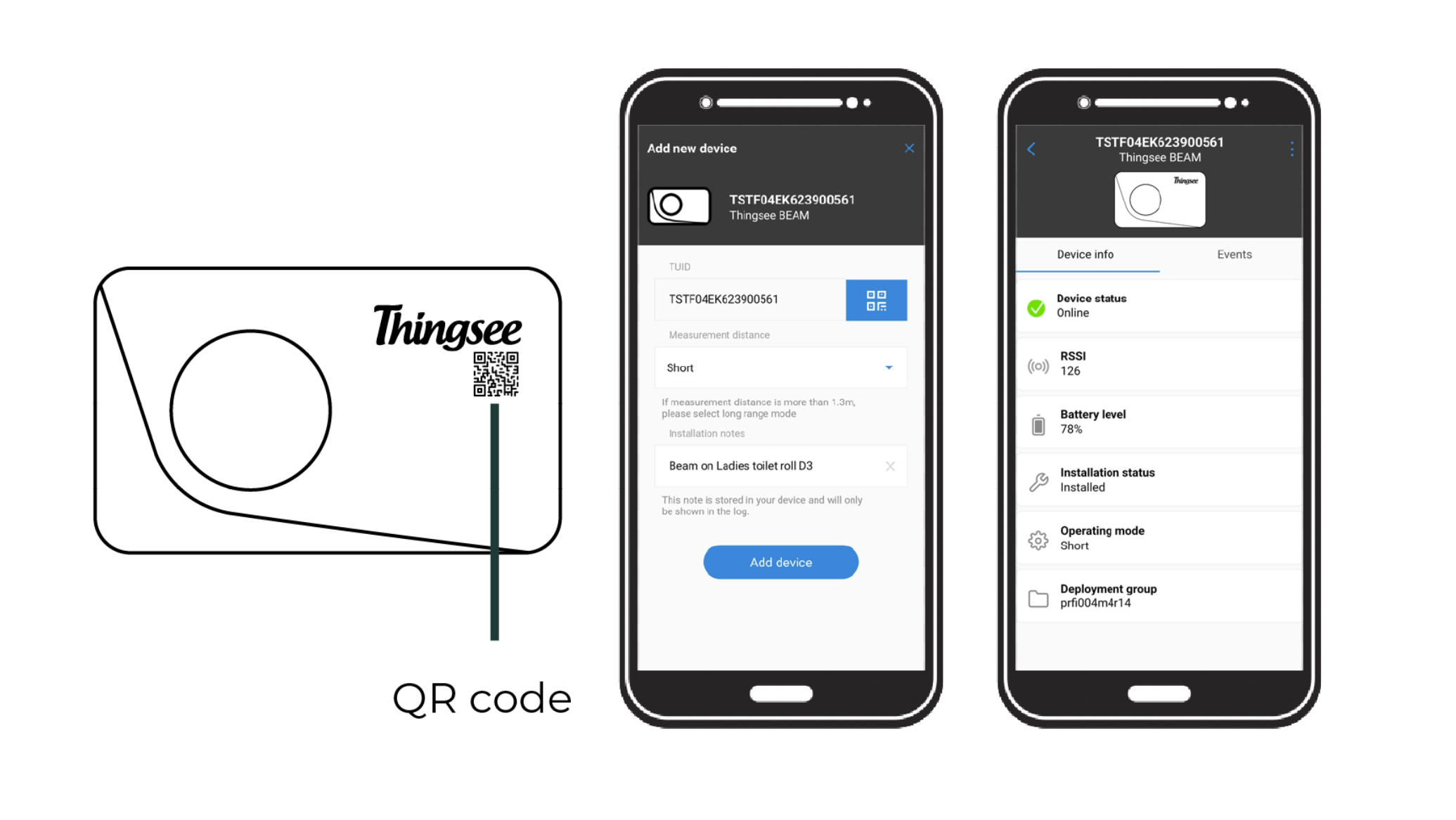
Note: Make sure the sensor is installed max. 20 meters from the next sensor or gateway. This is to ensure full coverage mesh network between the sensors and the gateway.
Carefully pull out the battery security tab. Clean the surface you will attach the sensor to with IPA -solvent (isopropyl alcohol).
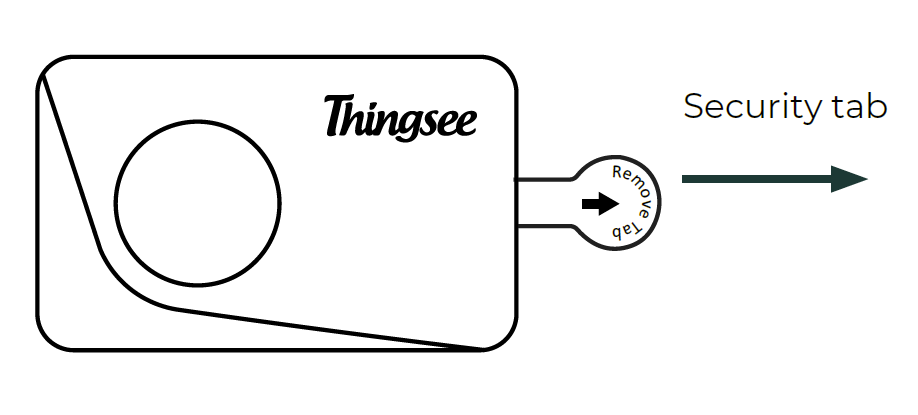
Remove the tape’s paper cover from the backside of the sensor. Attach the sensor to its place by pushing it firmly against the surface for minimum of 5 seconds. Wipe the sensor with a clean cloth.
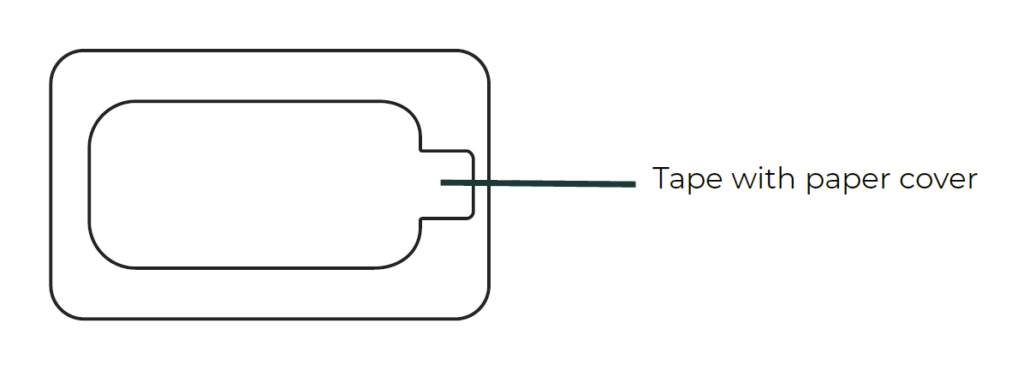
Changing the batteries
If you change the batteries, Haltian recommends using Varta Industrial Pro 1.5 V AAA LR06 alkaline batteries.
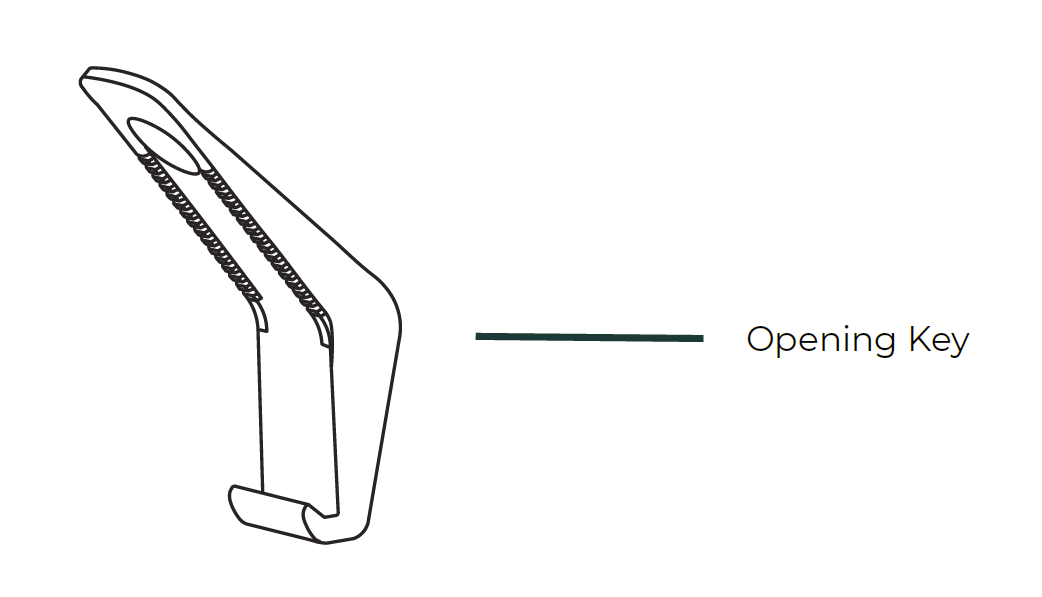
When holding the sensor in hand: Place the opening key in the hole on the side of the sensor and twist to open.
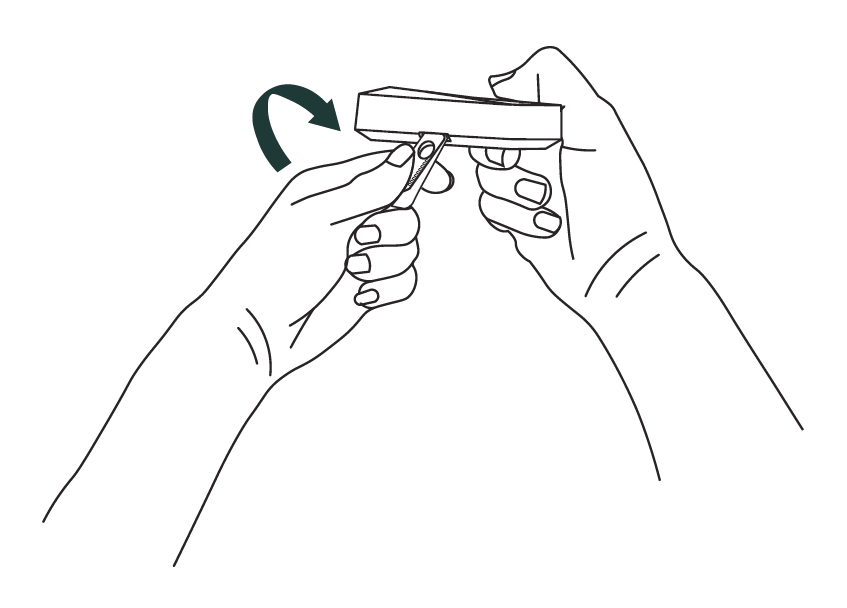
When the sensor is on the installed surface:
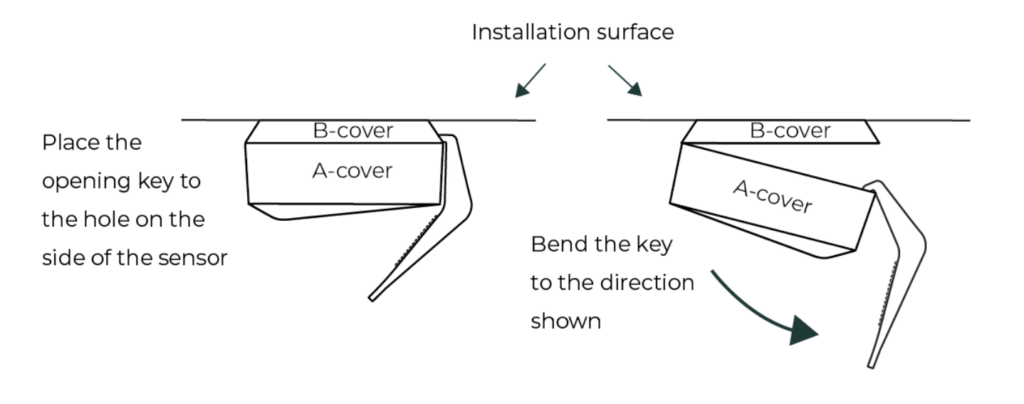
Place the batteries inside the A-cover.
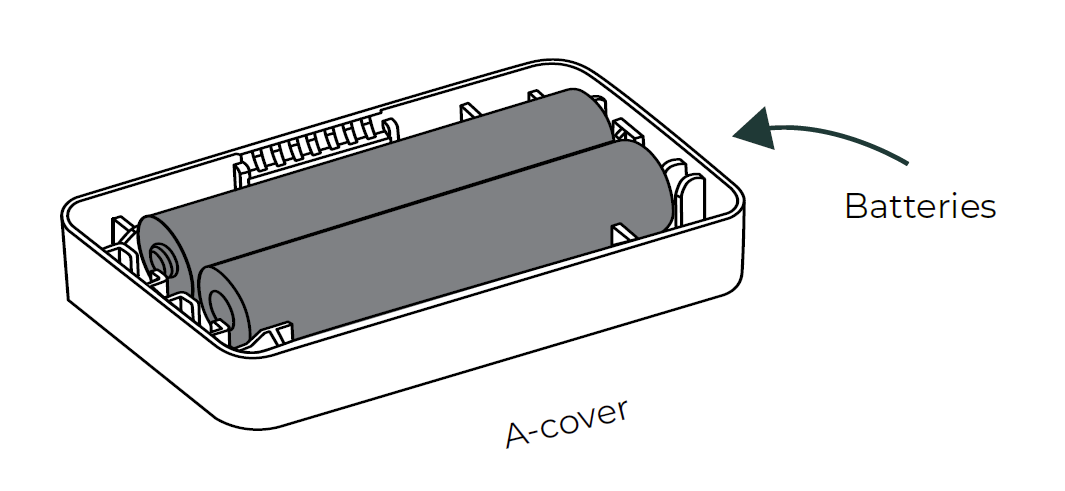
Attach the A-cover to the B-cover attached to the installed surface.
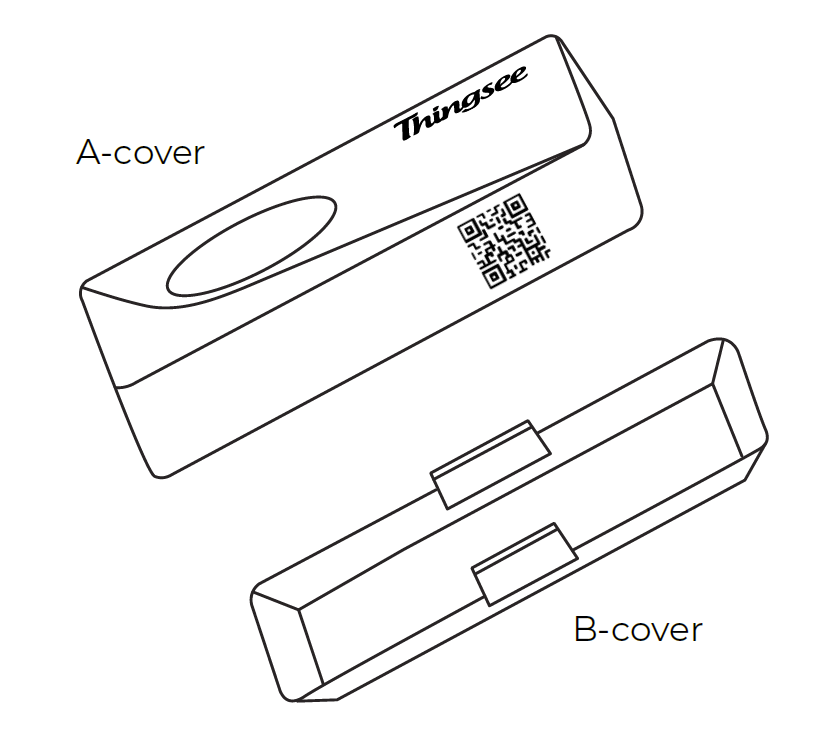
Using Thingsee BEAM for dispencer fill rate monitoring
Install the sensor on the decided location above or below the measured surface.
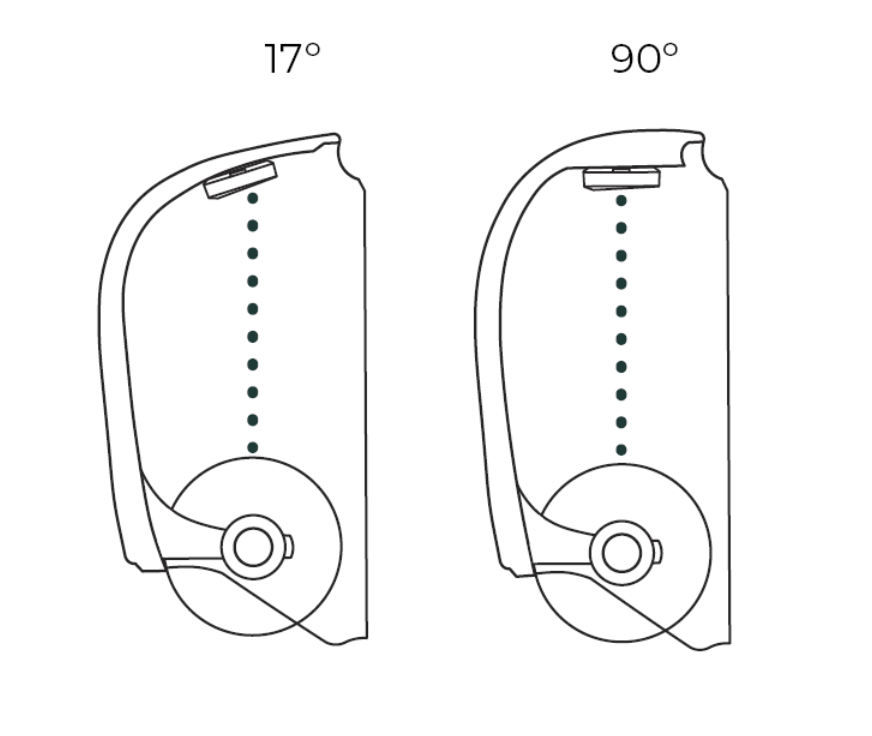
Using Thingsee BEAM for trash bin fill rate monitoring
When using a plastic bag inside the trash bin please make sure the plastic bag is not in the sensor beam area. Notice that the sensor must be facing the trashes without any disturbances between the beam and the trashes. If the trash can has only a partial lid, the sensor can be installed on the side, as long as the beam reaches the trash inside.
Install the sensor on the decided location above the measured surface.
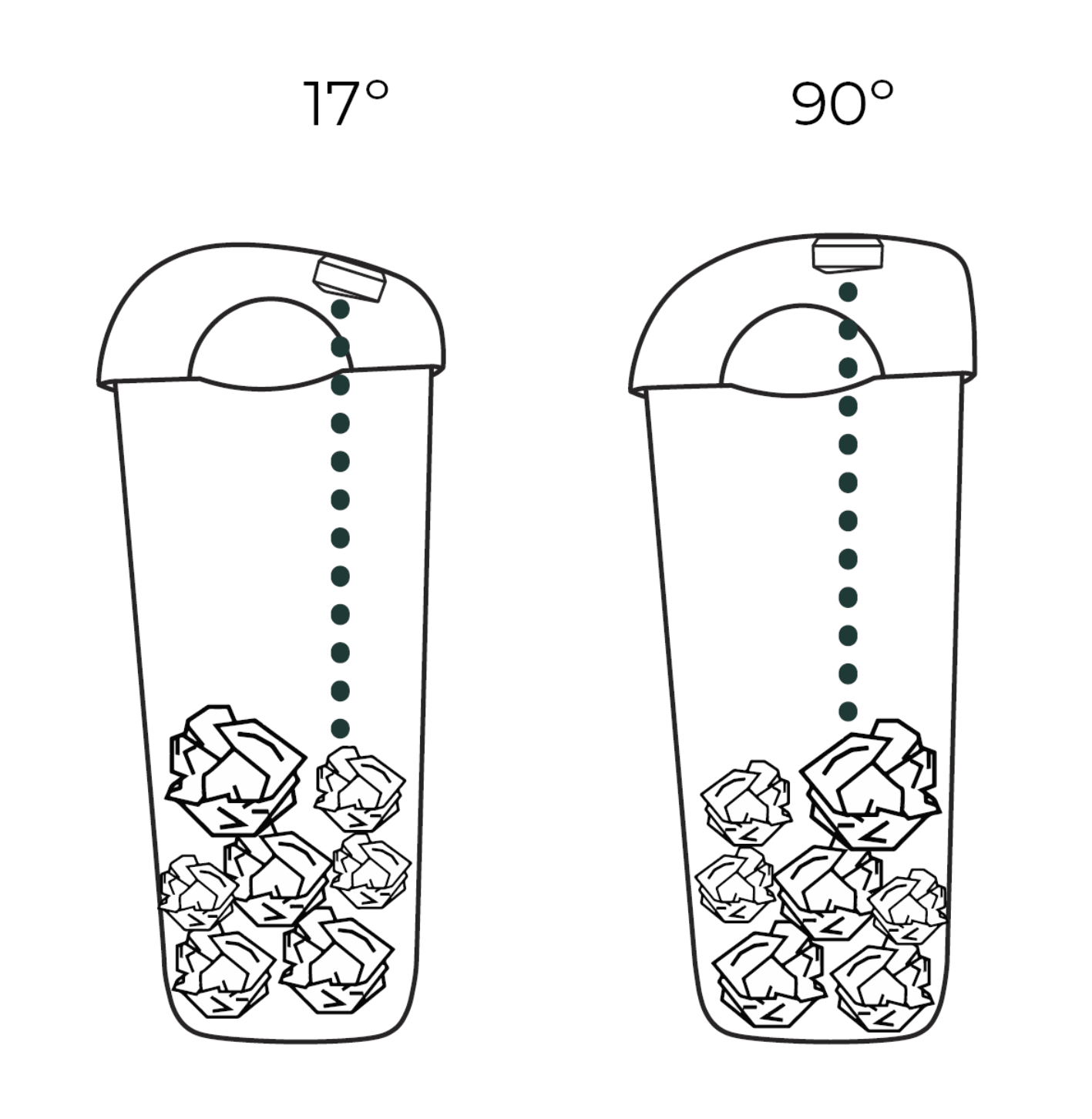
##Using Thingsee BEAM for shelf fill rate monitoring
Place the sensor above and next to the monitored objects so that the sensor beam is pointing at the monitored objects.
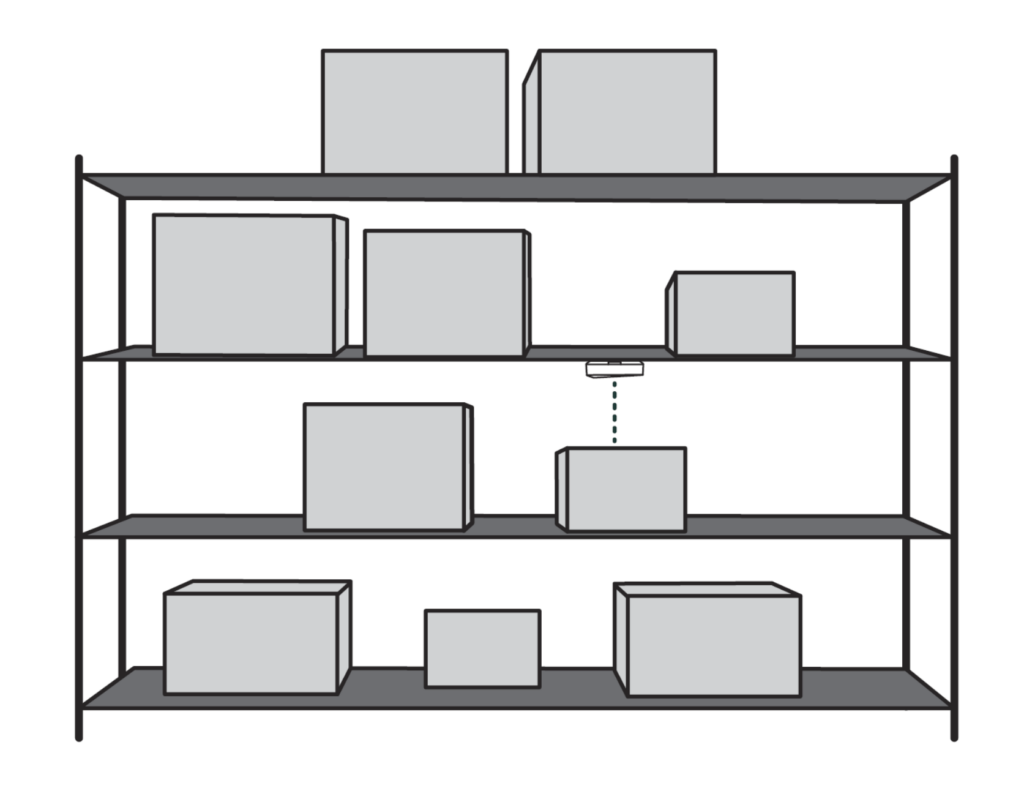
Detection Capability
- Measurement range: 40 mm – 4000 mm.
- Ranging accuracy: ±25 mm max, depending ambient light conditions and target reflectance.
- Test materials used: solid, matte, white, 140 mm reference distance.
- Distance sensing area is a cone shape, adjustable between 15 – 27 degrees, region of interest (ROI).