Download PDF
Using THINGSEE ENVIRONMENT sensor
Indoor environment monitoring can make any building or space smart. Real-time information over temperature and humidity can be used to create better end-user experiences, efficient energy consumption and better facility management planning with factual data over the environmental factors.
Thingsee ENVIRONMENT sensor measures temperature, humidity, barometric pressure, and ambient light. In addition, it has an accelerometer and a magnetic switch.
Thingsee ENVIRONMENT’s magnetic switch recognition can be used to monitor the open/closed position of doors and windows, and the ambient light sensor can recognize if the lights are on or off.
The accelerometer can identify the sensor’s position, but also recognise even the smallest G-forces, which can be used to measure machine usage rates. This is very handy when tracking the usage for various machines and predicting their maintenance needs.
The sensor is for indoor use only.
The environment humidity can be measured between 0 - 100 % RH at all time.
The usage temperature range is -40 ºC to +85 ºC, non-condensing environments only.
Note before installation
Please make sure the Thingsee gateway device is installed before you install the sensor.
To ensure strong enough signal strength for data delivery, keep the maximum distance between installed sensors under 20 m.
If the distance between a measuring sensor and the gateway is > 20 m or if the sensors are separated by a fire door or other thick building materials, use extra sensors as routers to ensure adequate signal strength.

Things to avoid in installation
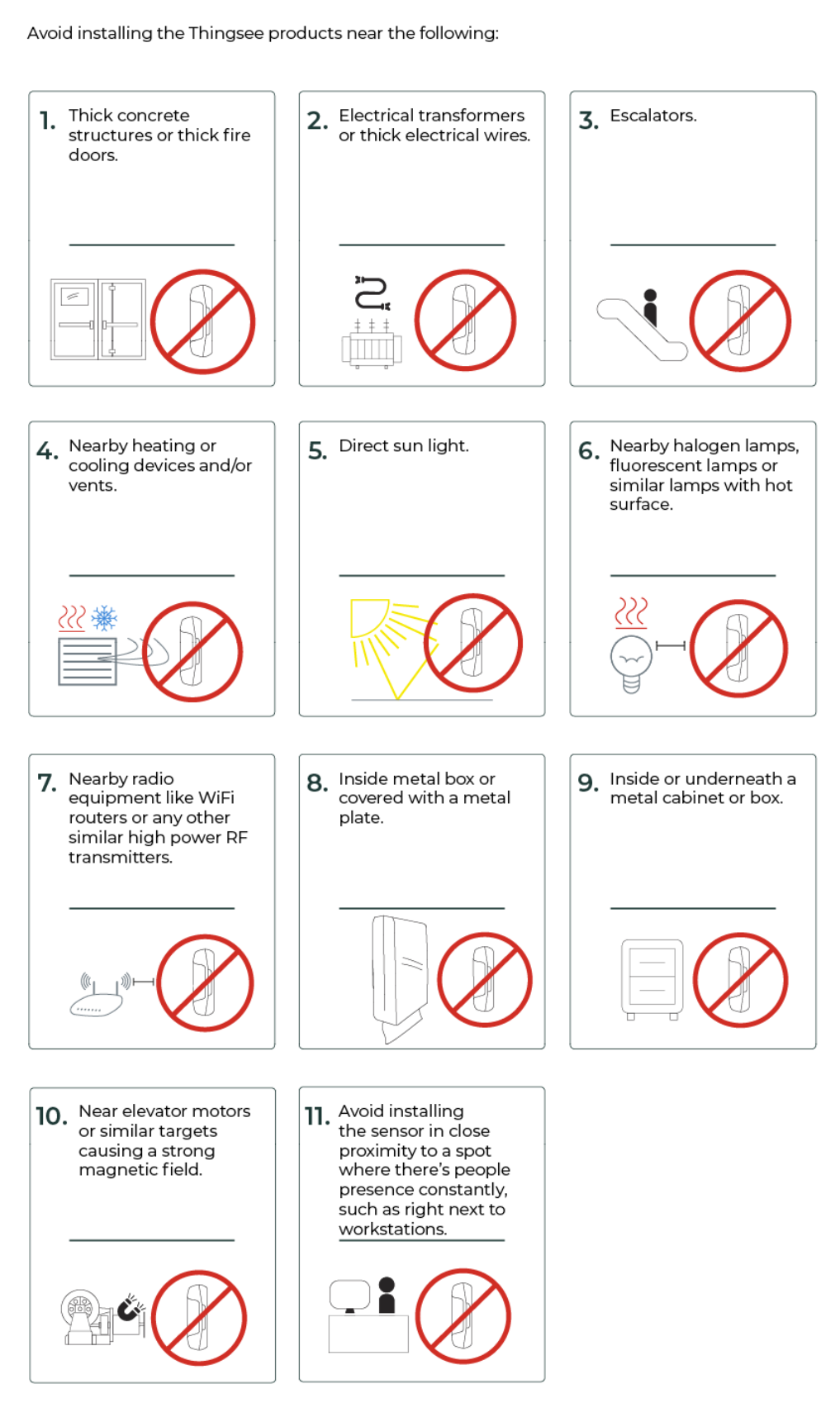
Installation
Before installing the sensors, make sure the Thingsee gateway device is installed and connected to a mobile network (LED blinking green).
To identify the sensor, read the QR code on the front of the device with a QR code reader or Thingsee Toolbox application on your mobile device.
Identifying the device is not necessary, but it will help you keep track of your IoT installation and help Haltian support to solve possible issues.
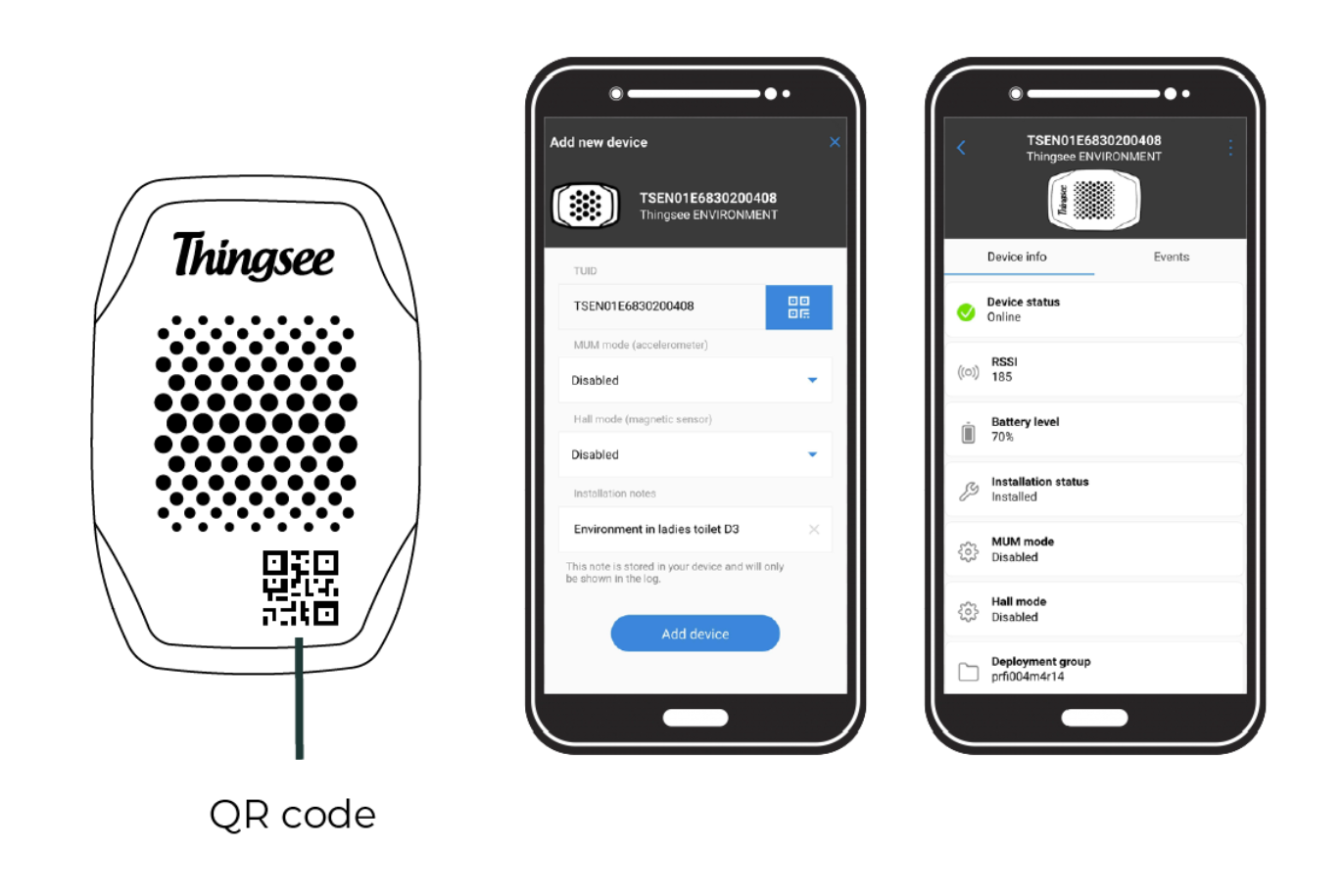
Note: Make sure the sensor is installed max. 20 meters from the next sensor or gateway. This is to ensure full coverage mesh network between the sensors and the gateway.
Carefully pull out the battery security tab.
LED indicator (red) will flash once. If the LED doesn’t flash within 2 minutes, tap the sensor against your palm. If you do not see the LED blink or see the events from the sensor within 5 minutes, re-install the batteries.
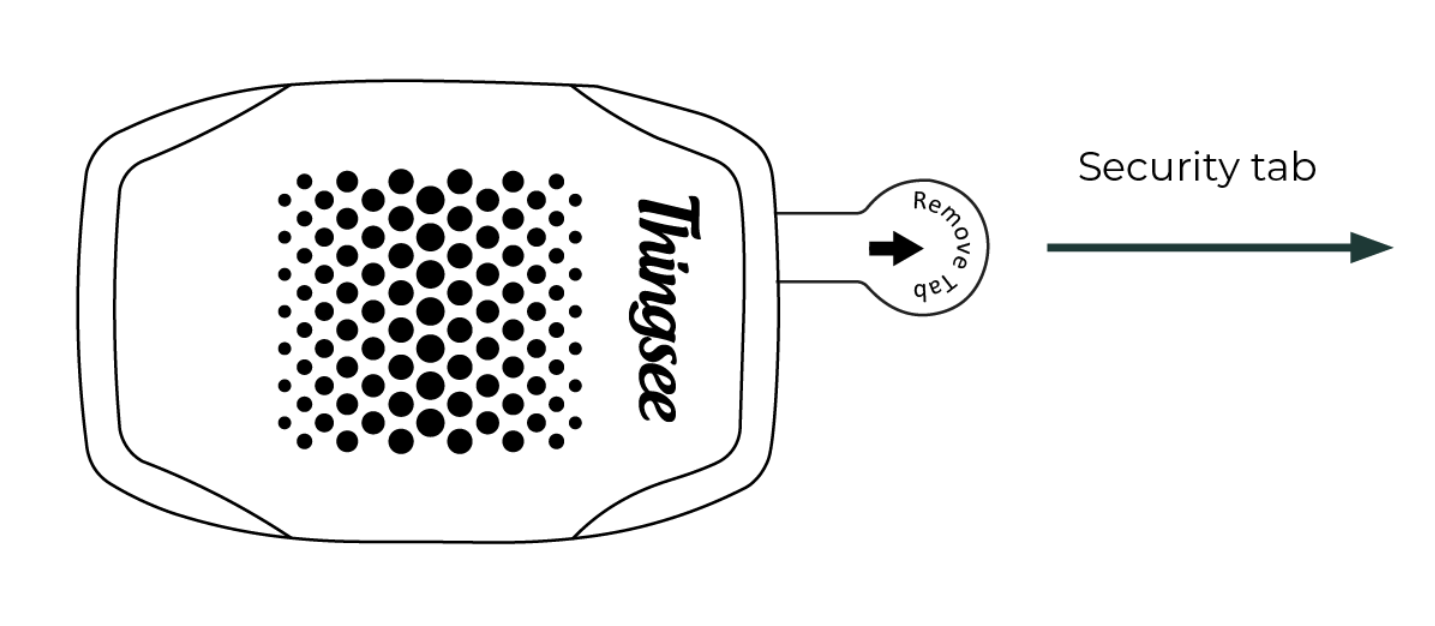
Clean the surface you will attach the sensor to with IPA -solvent (isopropyl alcohol).
Remove the tape’s paper cover from the backside of the sensor.
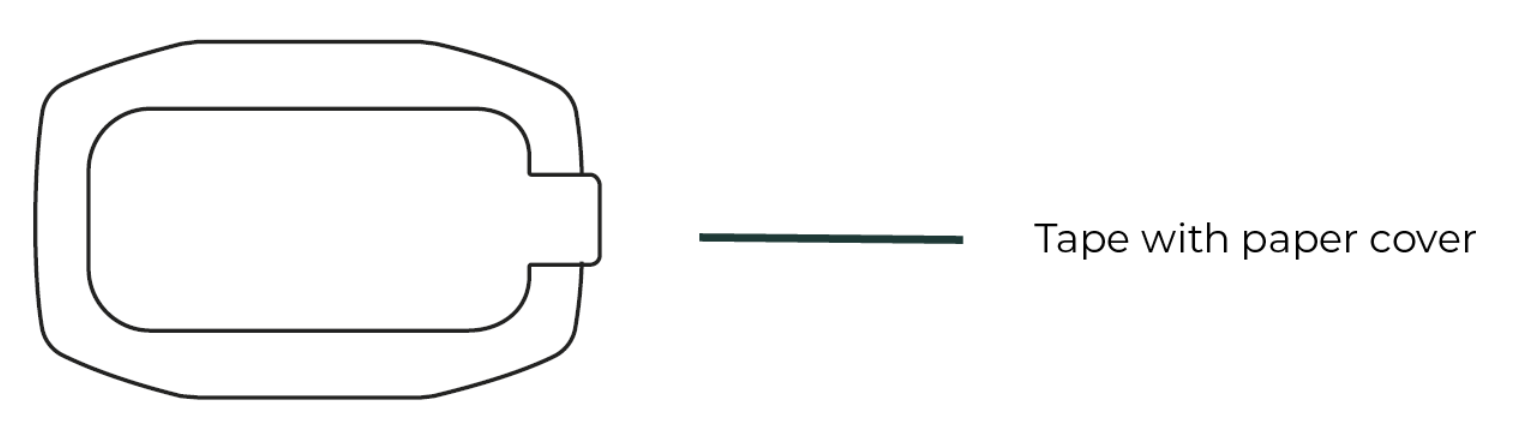
Attach the sensor to its place by pushing it firmly against the surface for a minimum of 5 seconds.
Changing the batteries
If you change the batteries, Haltian recommends using Varta Industrial Pro 1.5 V AA LR06 alkaline batteries.
Open the sensor to change the batteries or reboot the device by replacing the batteries. Use the opening key to open the sensor.
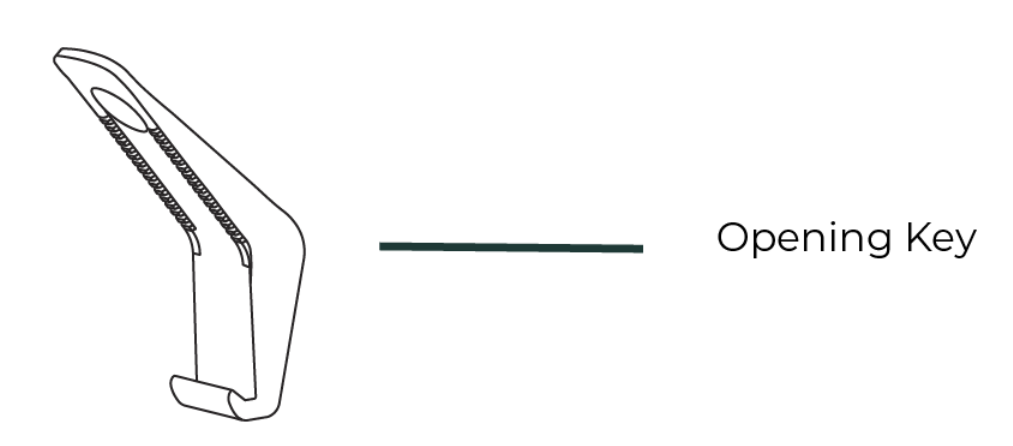
When holding the sensor in hand: Place the opening key in the hole on the side of the sensor and twist to open.
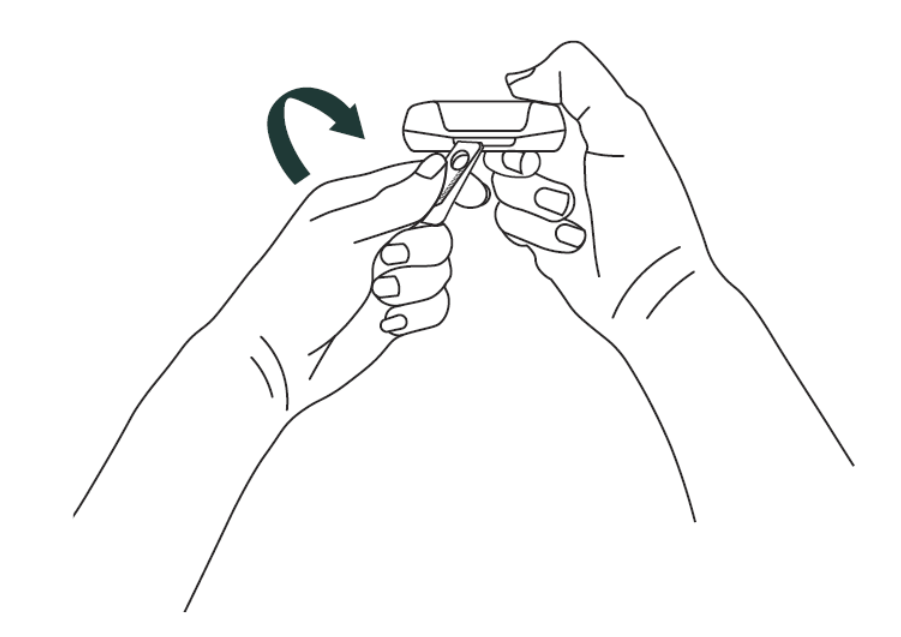
When the sensor is on the installed surface:
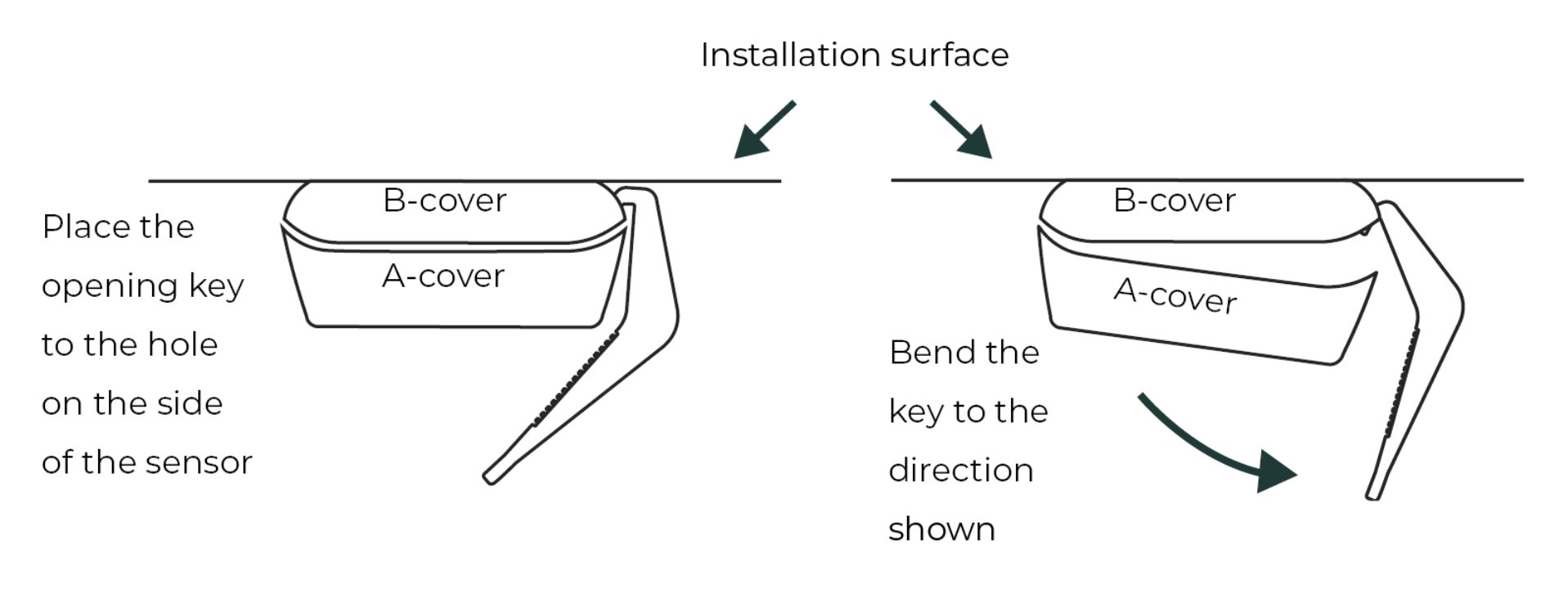
Place the batteries inside the A-cover.
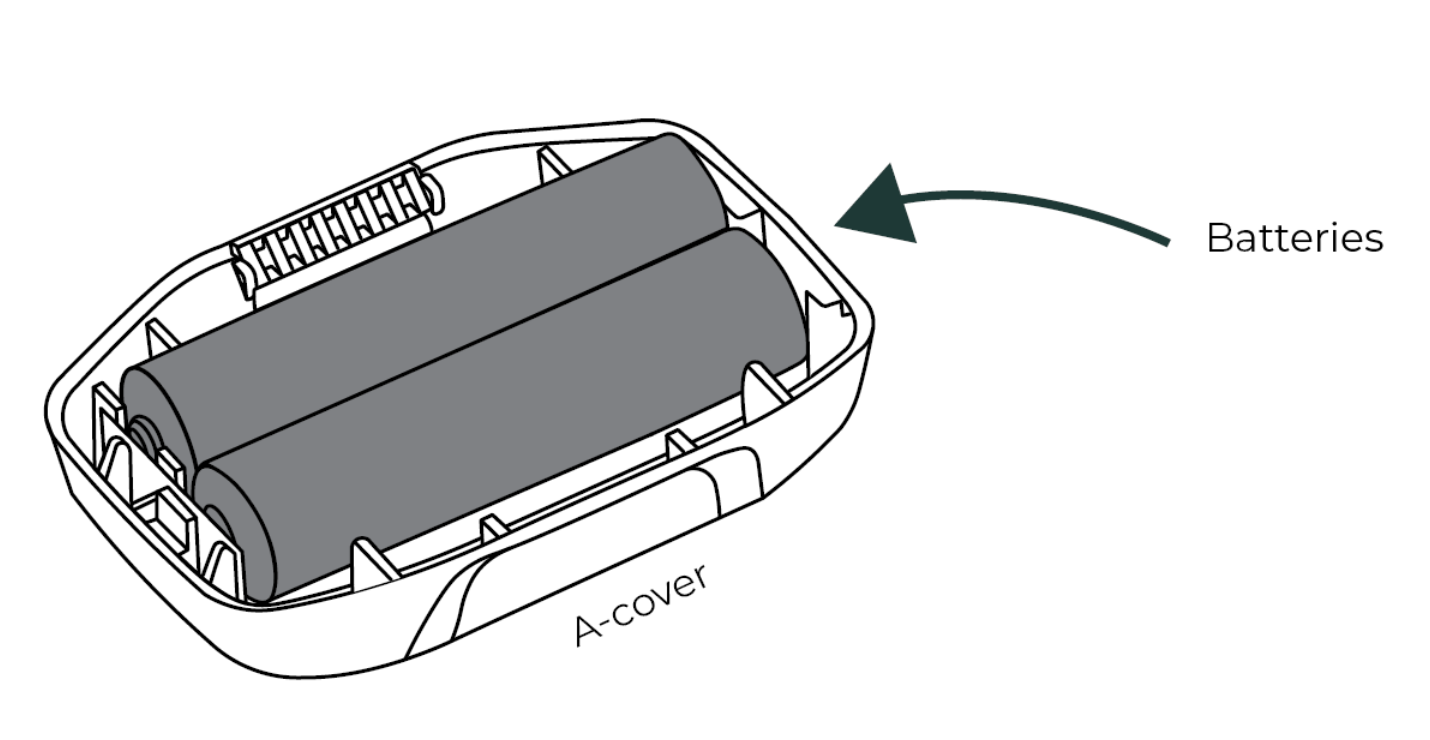
Attach the A-cover to the B-cover attached to the installed surface.
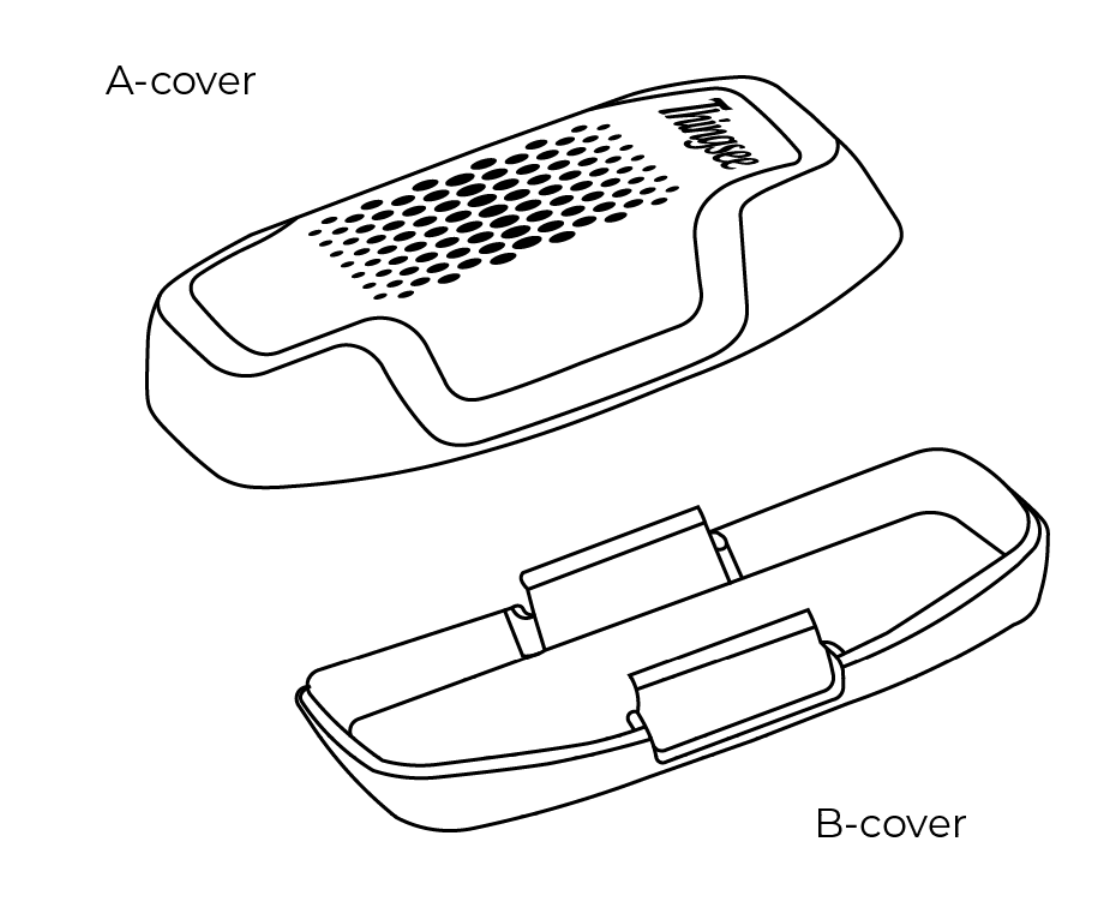
Environment monitoring
To monitor temperature, humidity, air pressure and light levels, install the sensor on a wall at 1,2 m height.
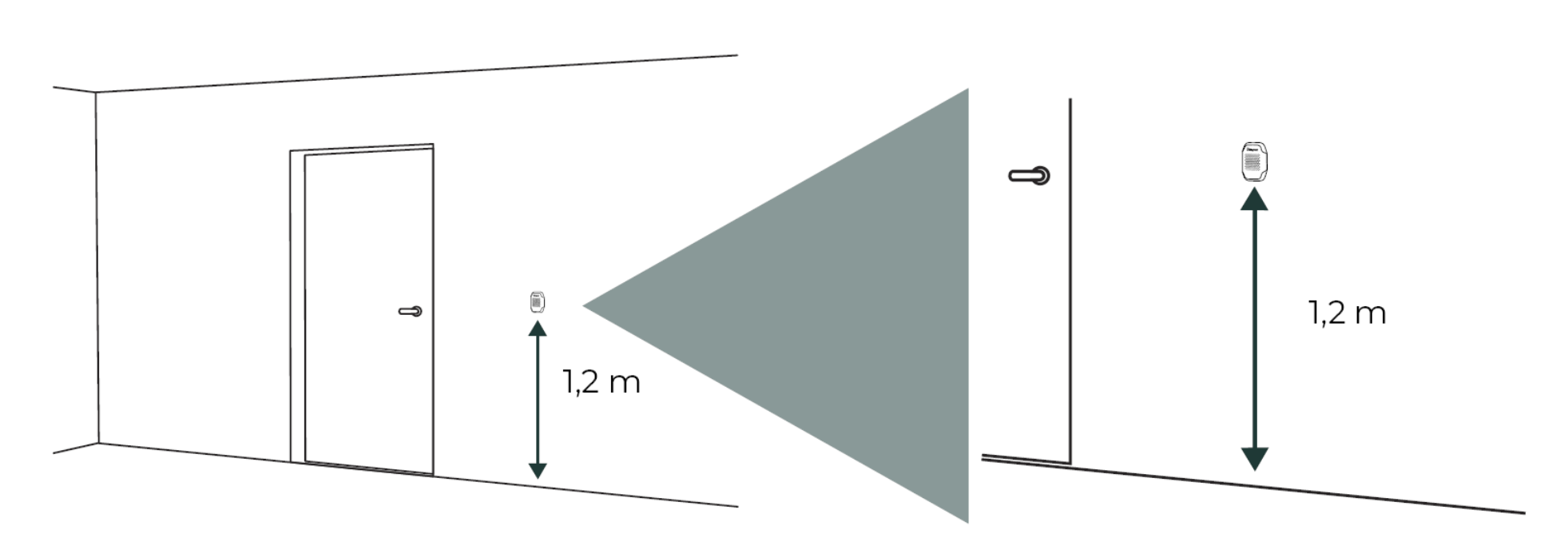
Monitoring the open/closed position of doors and windows
Thingsee ENVIRONMENT is used to monitor doors and windows with the magnet holder accessory. The magnet holder is attached to the door or window, and Thingsee ENVIRONMENT is attached to the frame, so that when the door/window is closed, the sensor detects the magnet by its side.
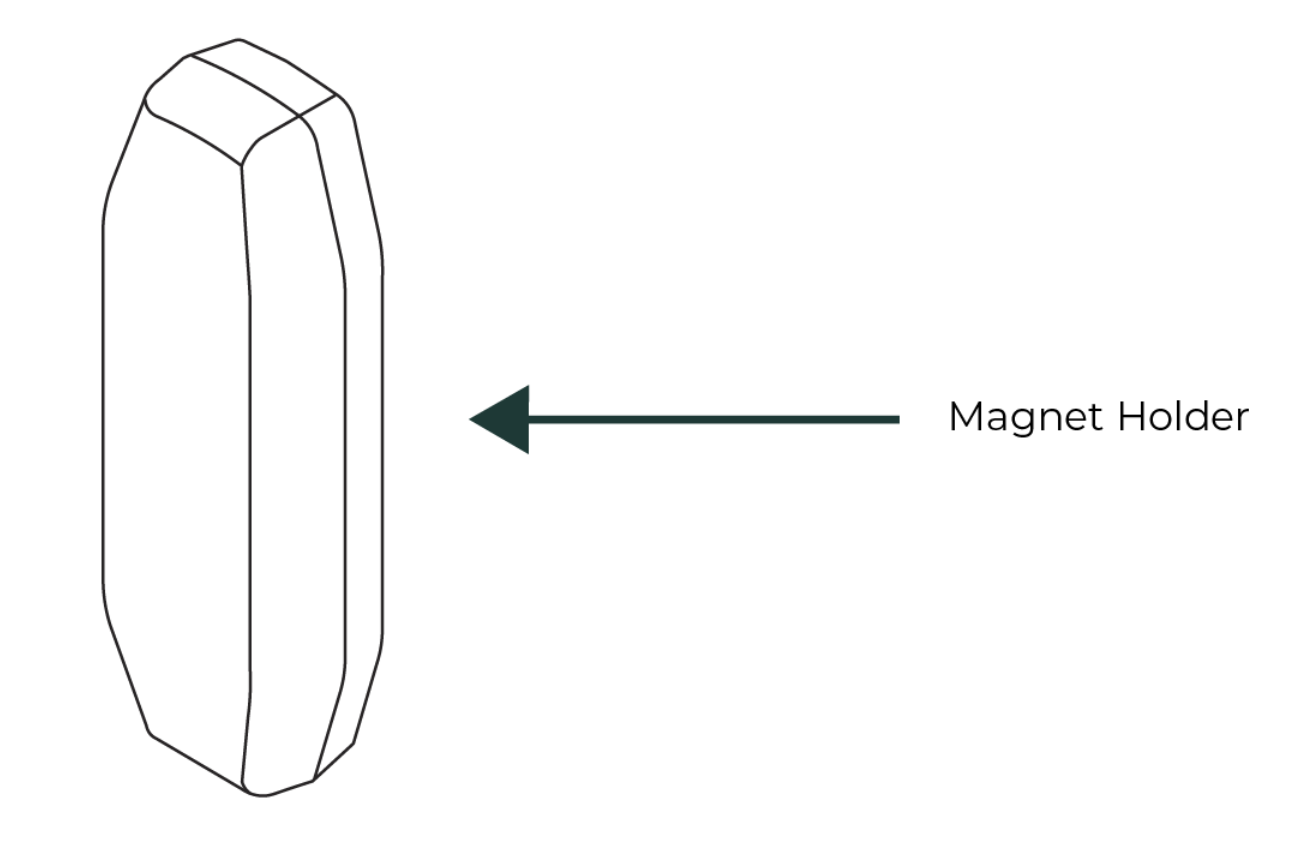
Magnet positions
The small magnet inside the magnet holder accessory is positioned so that the magnet is aligned with the magnetic switch inside Thingsee ENVIRONMENT. The magnetic switch is on the left side of the device.
When the magnet holder comes across the sensor device, the magnet is placed in magnet position 1 (see image 1). When the holder and the sensor device are aligned, the magnet is placed in magnet position 2 (see image 2). Make sure to align the sensor and the magnet holder at the bottom.
Magnet position 1
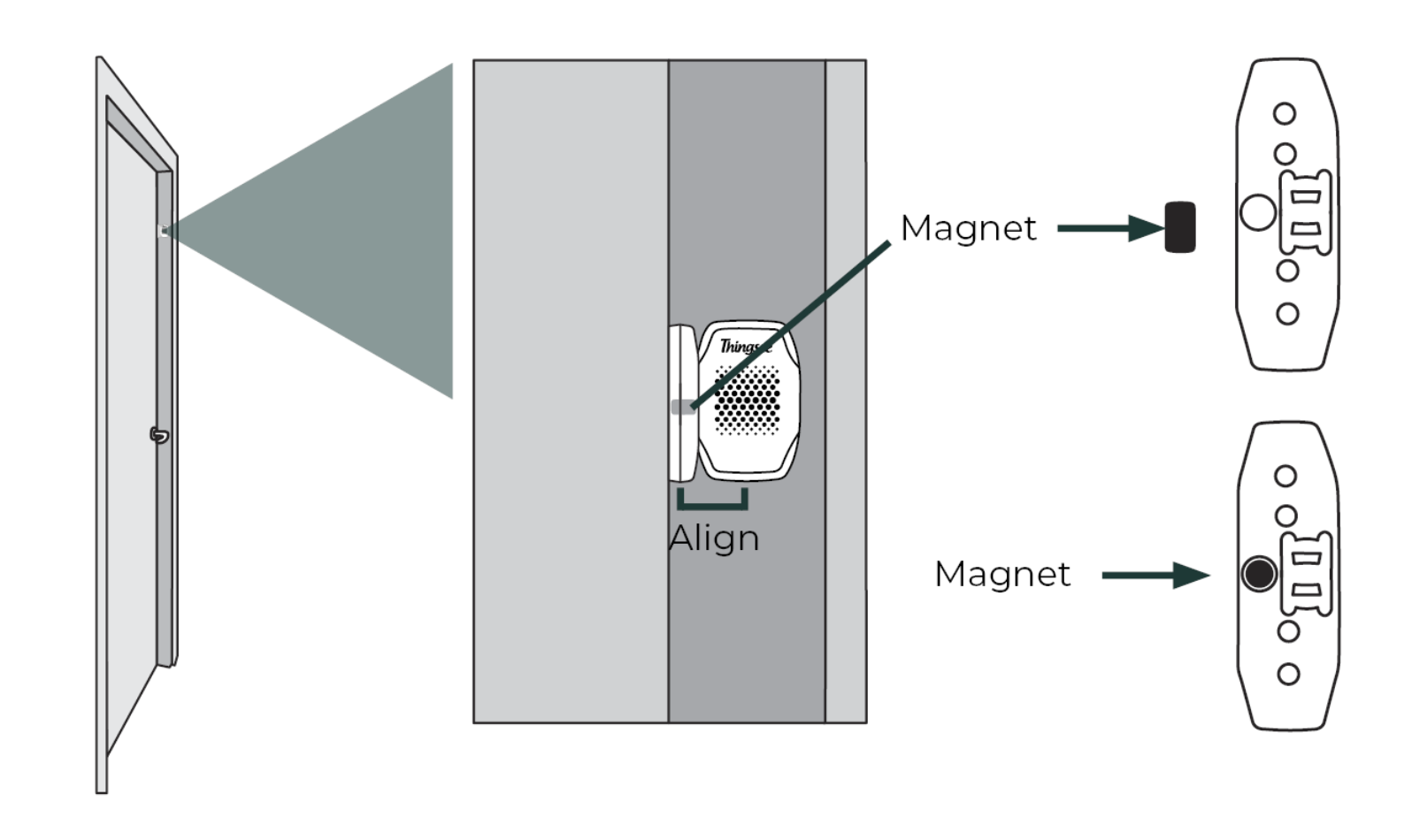
Magnet position 2
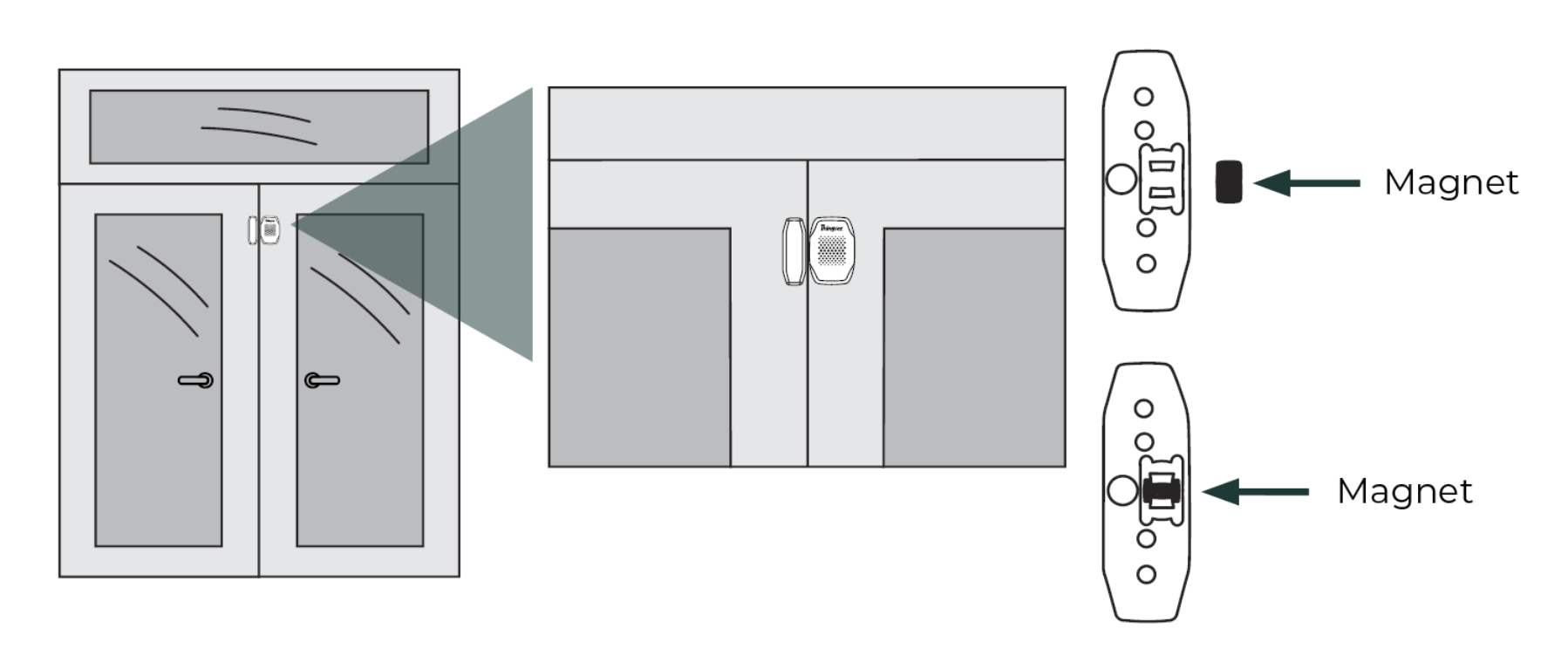
Machine usage mode
Thingsee ENVIRONMENT’s accelerometer can detect the smallest of G-forces so it can be used to detect the vibration of small or big machines. The device is simply installed to where the vibration of the machine is felt when it’s turned on.
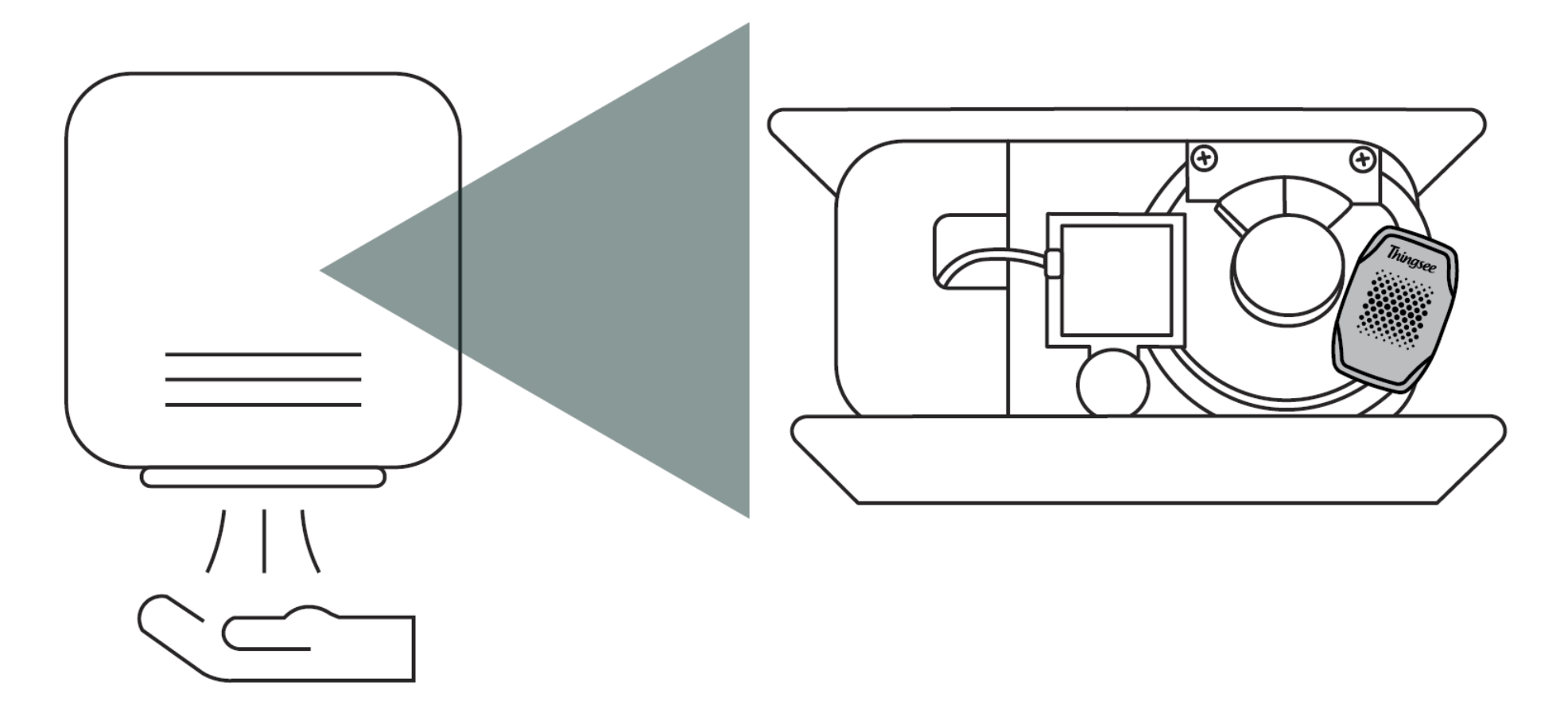
More use cases can be found at support.haltian.com